Hi & HTML
I'm Lisa, I've participated in other knitting exchanges in the past, but this is my first International Scarf Exchange. I'm really looking forward to this exchange. Also, as a professional computer geek by day, I'd be happy to help anyone with HTML issues.
Here's a tutorial for all to see:
The code will look like this in your blog template for your button, if you choose to add one to your blog/journal/etc. (click to see a larger image):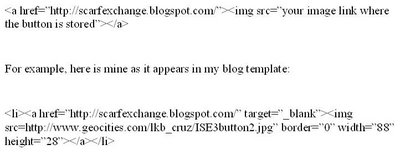
Tag translations:
What the heck is a "tag" you ask? Well, HTML includes a series of text "tags" that describe how a Web page is formatted. Each tag appears inside brackets (<>).
Here's a tutorial for all to see:
The code will look like this in your blog template for your button, if you choose to add one to your blog/journal/etc. (click to see a larger image):
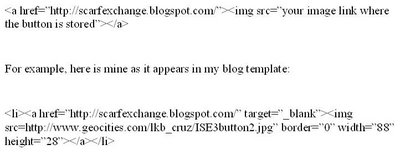
Tag translations:
What the heck is a "tag" you ask? Well, HTML includes a series of text "tags" that describe how a Web page is formatted. Each tag appears inside brackets (<>).
- The target="_blank" tag opens the ISE3 blog in a new window. You don't have to include this.
- The border="0" sets the image on the page without a border, but if you want a thick border, increase the number.
- The width and height tags allow you to set the size of the image so that it's smaller than the original image size.
- The li tag formats the items in the side bar as a list. This tag is not necessary, but something Blogger likes, and makes the individual items display in a uniform layout.
***NOTE: Please remember that there are no spaces within the tags, at all. Also, remember the " " quotes around the actual URLs (links addresses). Blogger and Word keep translating my HTML so that's why it looks like I forgot the " before my image link in my example.
Any other questions, I'd be happy to help.




2 Comments:
You are a gem! Thanks for 'splaining things. Maybe I can now get things to work... -stephanie
you were sent by the ether gods no doubt.
I started my blog this weekend past and already I'm ready to proclaim that the blog has eaten my knitting! Figuring out this html is a pain in the #%$@! and I used to program in assembler 1,000 years ago!
Post a Comment
<< Home